New JCCS Client Portal
Click here to access the new client portal.
At JCCS, one of our core beliefs is to act proactively, which means we want to always be one step ahead. As business relationships have changed rapidly due to the vastly evolving use of technology, JCCS wants to continue to be ahead of the curve in providing a dynamic, secure and more efficient service for our clients. While change can be intimidating and unknown, JCCS is here to support and encourage you during this time.
The new JCCS Client Portal platform is now hosted through Karbon, a software platform used by many organizations to better manage project workflow, emails, and client collaboration. Karbon is highly innovative, and with this comes an improved efficiency across the board.
Please note that the functionality is different from JCCS’s previous client portal. In the new portal, clients can upload files only when they receive a request from their JCCS team member. If you need your JCCS team member to send you a file request, please contact them and they will be happy to assist.
Introduction
JCCS encourages you to take the following next step to get an introduction to the new platform and what to expect:
- Click here to watch a brief video on how JCCS will request files from you in Karbon.
Follow These Steps to Create Your Account:
To access your account, use the email address associated with your client record. If you’re unsure which email is on file, please contact your JCCS team member.
-
- Visit https://portal.jccscpa.com.
- Click “Create Account” in the lower right-hand corner of the login page.
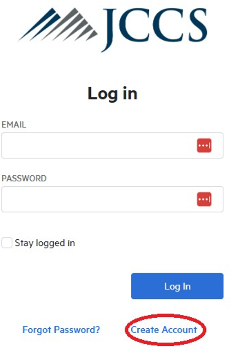
-
- Confirm your email address and set a password.
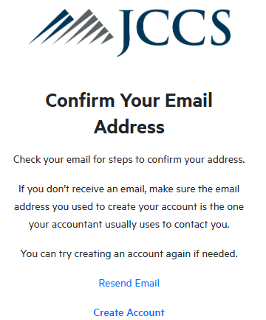
We appreciate your patience during this transition and thanks for choosing JCCS!

